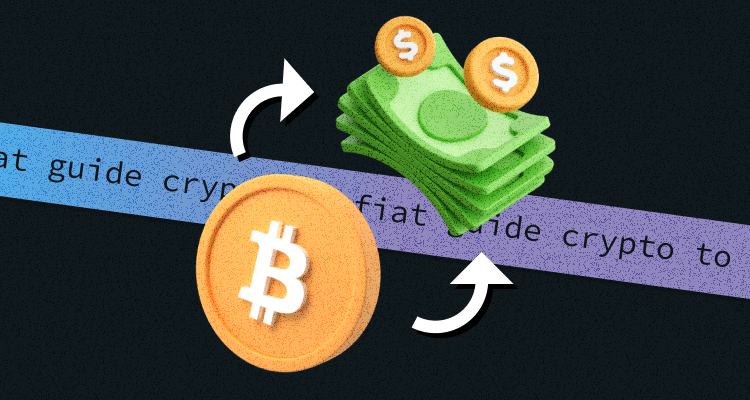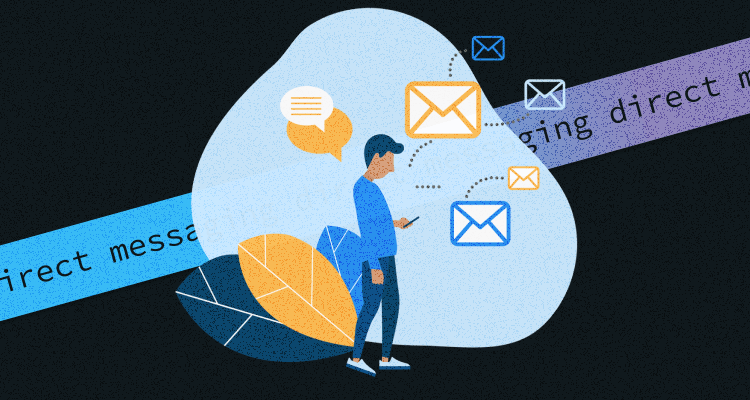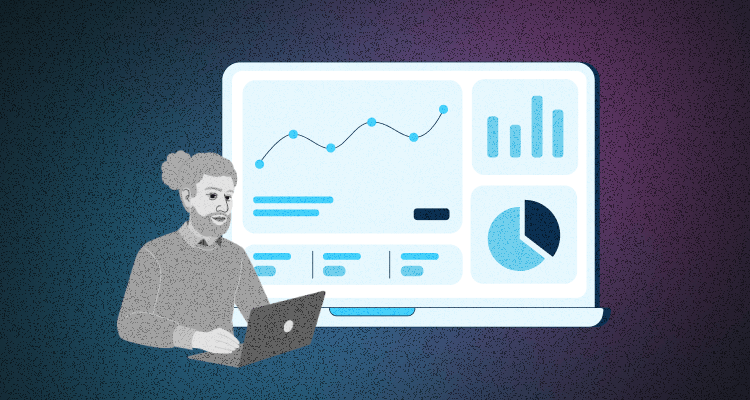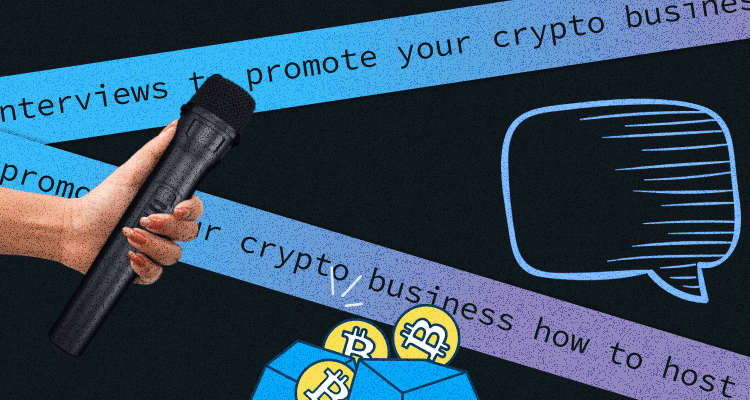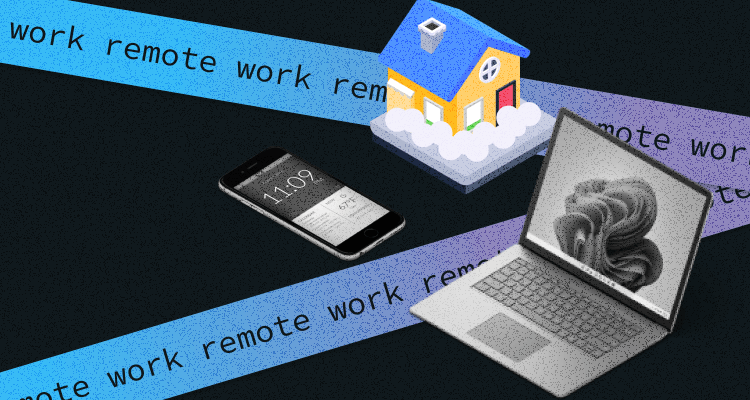Intro
Welcome to the Crypto to Fiat Guide, designed for advertisers who prefer making fiat deposits. This guide outlines the process using a third-party service called Changelly.
❗ It's important to note that Changelly is an external platform, and while we provide this guide, we cannot be held responsible for any issues you might encounter while using it. Additionally, we do not offer financial documentation for purchases made through Changelly.
Guide
1. Initiating the Deposit
To begin, log in to your AADS account and select "Deposit funds."
💡Let’s say we’d like to deposit BTC
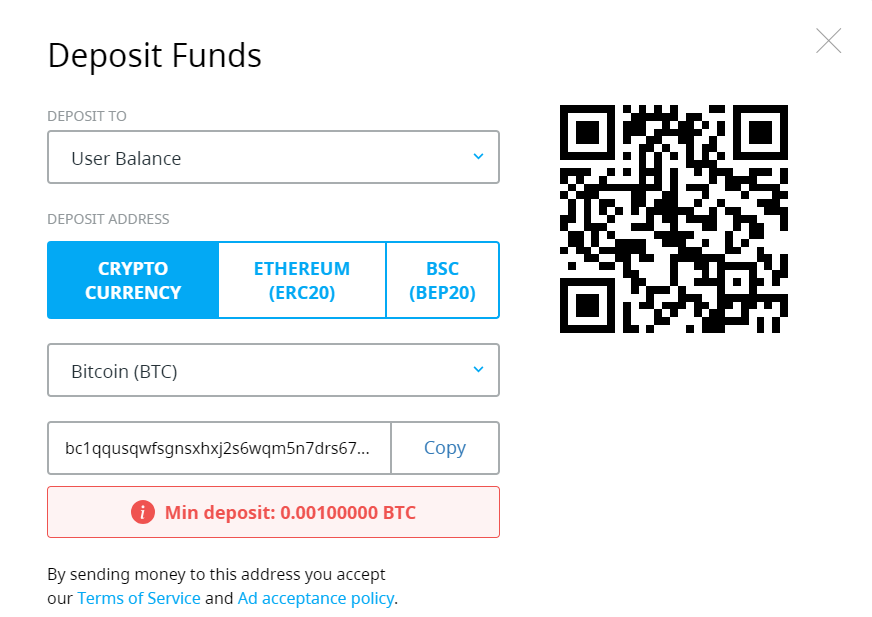
2. Copying the Address
After selecting the currency, you'll be presented with a wallet address. Click on "Copy" to copy this address.
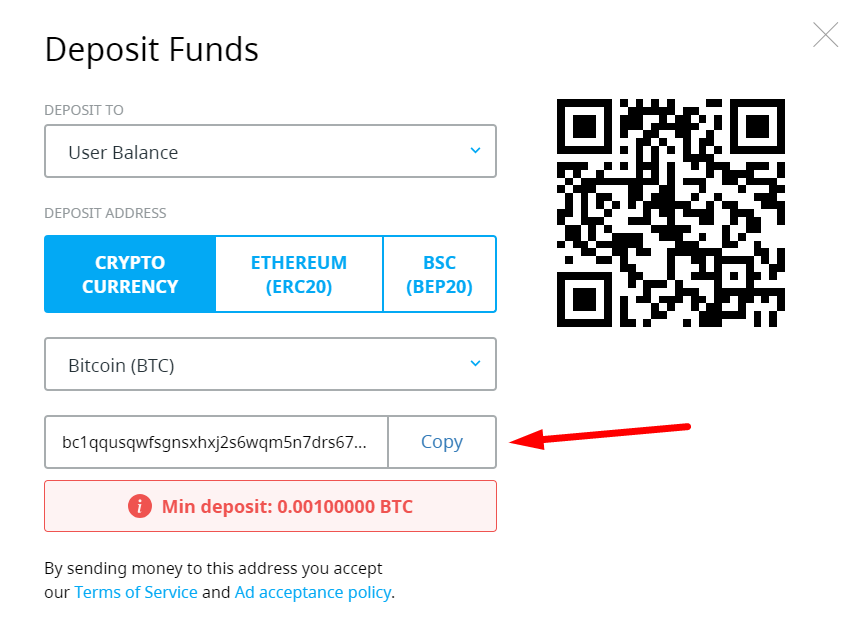
3. Navigating to Changelly
Open your web browser and visit Changelly. On the Changelly platform, click on the "Buy" option.
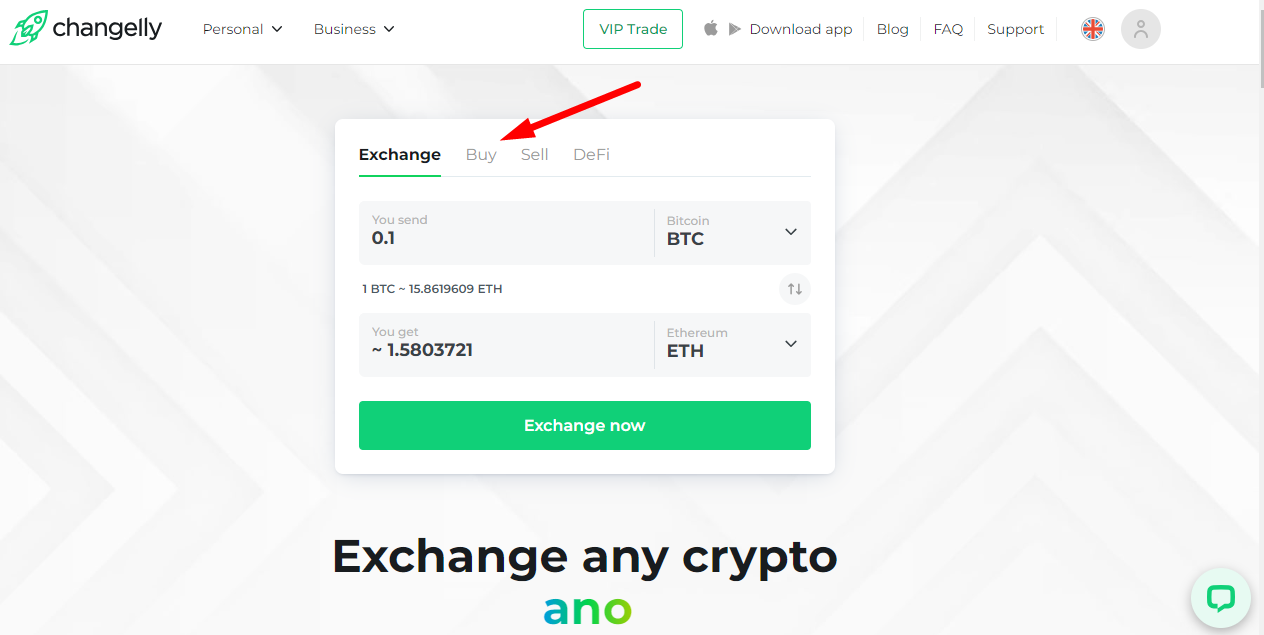
4. Choosing Fiat and Crypto
At this point, you need to select the fiat currency you wish to use for payment and the cryptocurrency you're depositing (the same one chosen in the AADS deposit window).
💡 For instance, if you're depositing BTC and have copied the BTC address, choose BTC. In this example, we'll be buying BTC in USD.
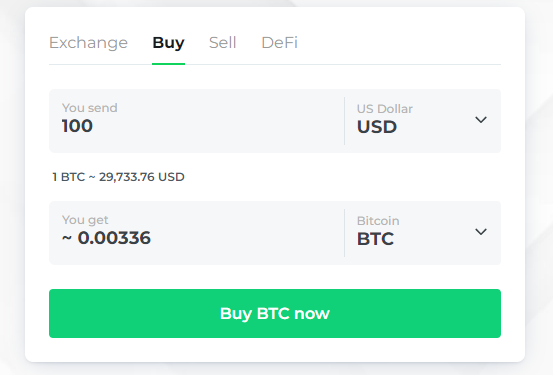
5. Selecting Payment Provider
💡 Now, you'll be prompted to choose a payment provider. Although the following steps are demonstrated for the Simplex platform, feel free to select your preferred provider. Pay attention to the transaction details, including the displayed fee.
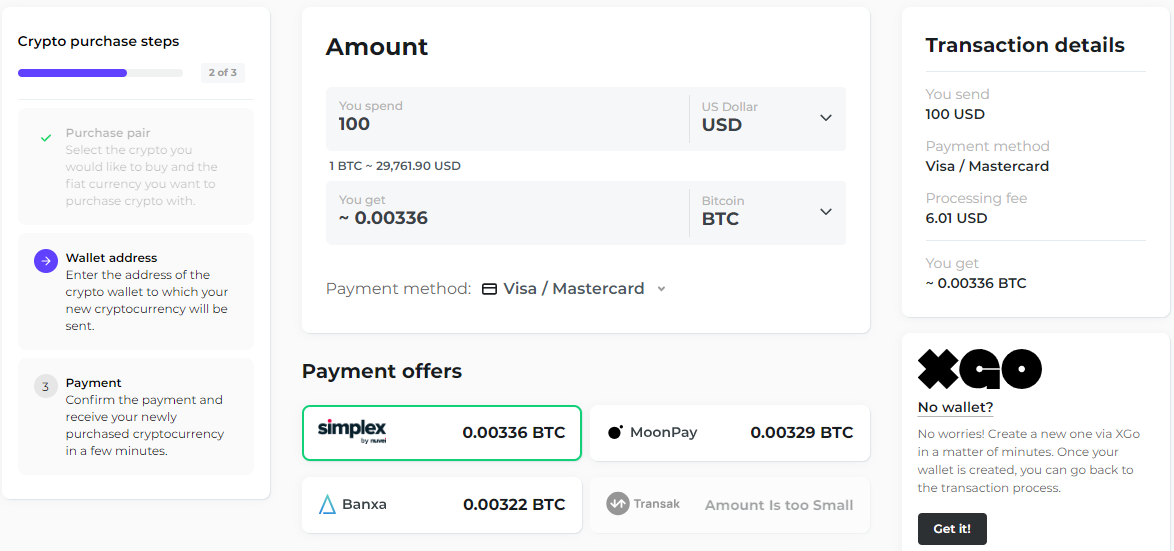
6. Entering Address and Payment Information
Paste the address copied from the AADS deposit funds window into the designated field and click "Buy."
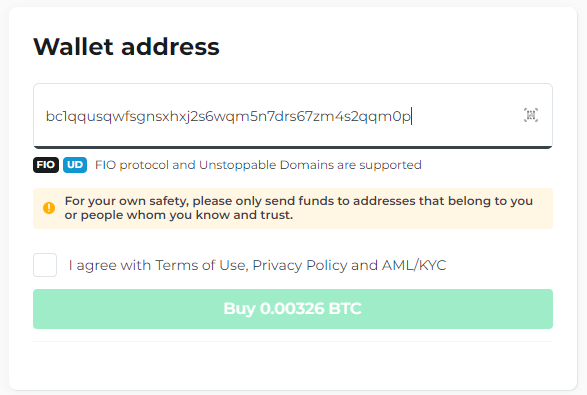
7. Email Verification
Proceed by entering your payment information, including card details and personal information. Click "Pay" to proceed.
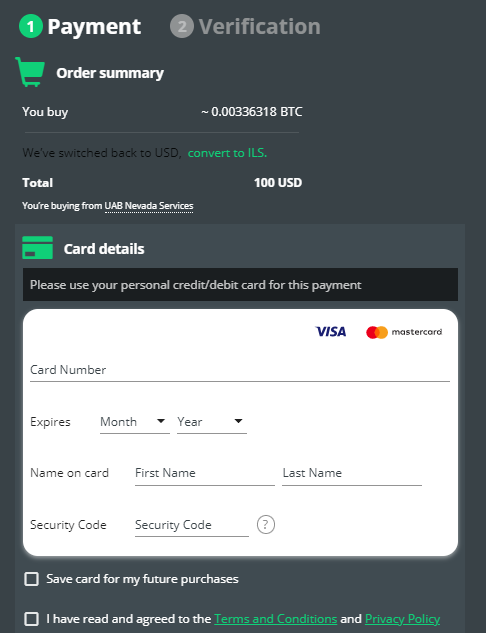
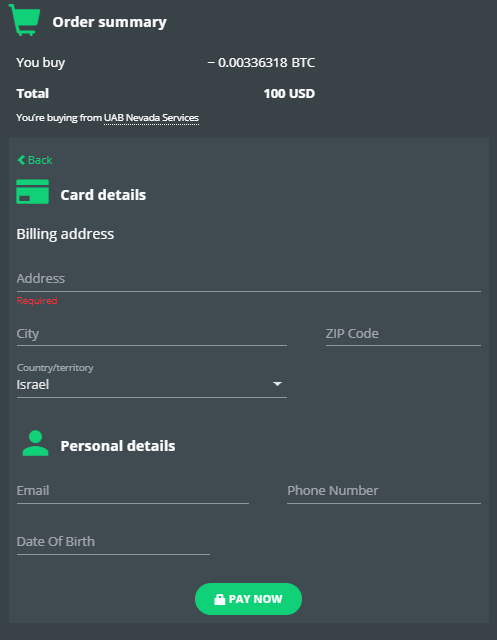
8. Complete Email Verification
Complete the email verification process as required.
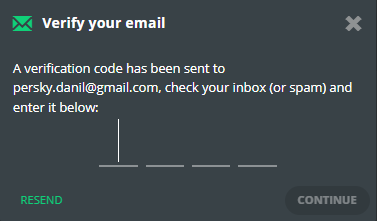
9. Payment Approval
Your payment request should now be under review for approval.
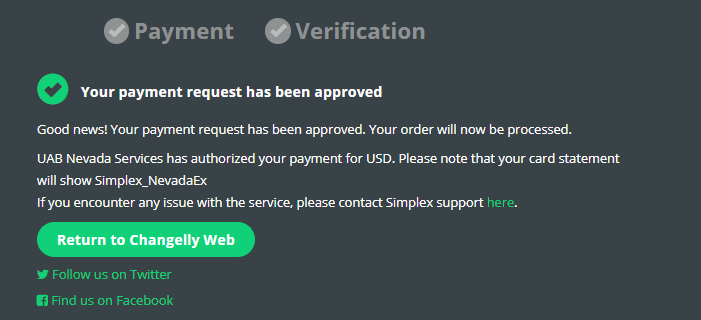
10. Processing and Waiting
Wait till the fund are processed in your account
💡 Usually, deposits sent to AADS are processed within an hour.
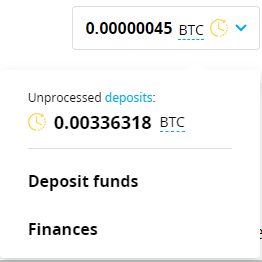
Congratulations! You've successfully completed the process of depositing fiat into your AADS account. You may check the status of your deposit on Finances => Deposits page.
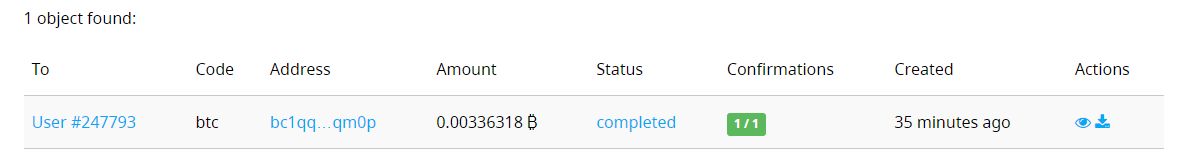
If you encounter any issues during the process, please don't hesitate to contact our support team for assistance. We're here to help ensure a smooth experience for you.